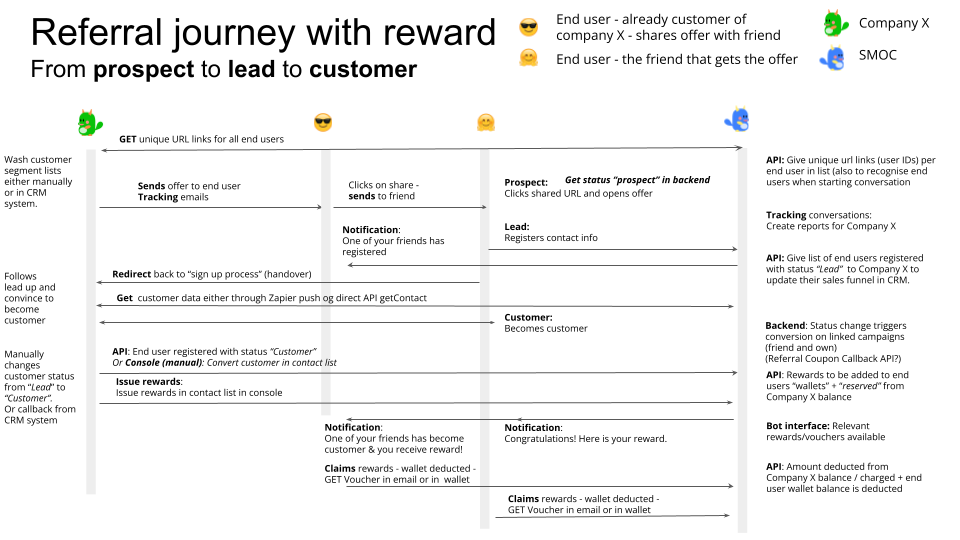Refer Customer
How you can trigger capturing a new lead by referrals and stimulate conversion of the lead with rewards though a SMOC flow and integrate the data captured.
Prerequisites
To perform this tutorial you to have set up a SMOC flow to capture data on. For the referred customer, this flow integrates
The case can also be combined with:
Use Case
| User Story Overview | Alternatives / comments |
|---|---|
| (a) A prospect or customer (the inviter) of a SMOC client | |
(b) and is identified by the unique link | can also be not identified and identify through a form as per Capture a lead |
| (c) receives an eMail or message from the SMOC client | can be Website, App, Landing page |
| (d) and interacts with a SMOC flow. | |
| (e) During interaction is presented referral referral coupon where (s)he can share a unique referral link with contacts and friends. | |
| (f) Link is sent by the inviter to his/her friends by email, message or social media. | |
| (g) Convert a lead to customer with reward is run for the invited friends. This is set up in the referral side in the SMOC flow studio. | |
| (h) Once the customer is registered, the inviter and invited are notified. | registration can be done manually or automatically by calling Confirm a contact |
| (i) SMOC sends out rewards and handles all messaging and transactions with the invited and the new customer(s). | Rewards are sendt out in batch from the SMOC console when company triggers it. |
| Exits: | |
| (i) data is stored on the SMOC flow analytics | |
(ii) data is stored on the SMOC contact profile and customer set to customer state. | data flows through Zapier if set up |
| (iii) balance is deducted for the rewards given the inviter and the invited customer(s). | data flows through Zapier if set up |
Interaction Diagram