Tag Manager Integration
In this guide we show how you can integrate google tag manager with your own tags into your flow iframe or landing pages.
Background
Often, you have specific javascript codes, analytics needs or pixels you want to add to your landing page or iframe page. This guide shows you how.
Prerequisites
To perform this guide you will need to have created a flow in the SMOC design studio and have set up Google Tag Manager for your site/business. You should have a tag id in the format GTM-XXXXXX or similar.
Setup your tag manager code
Once you have your Google Tag Manager Tag, setting this up is very straight forward. Go into SMOC Flow studio for the flow you want to publish. Then follow these three steps:
- Press “Settings”
- Press “General” (should be default)
- Add your tag to the “GTM CODE” field
- Press “Publish/Update” button of it is active.
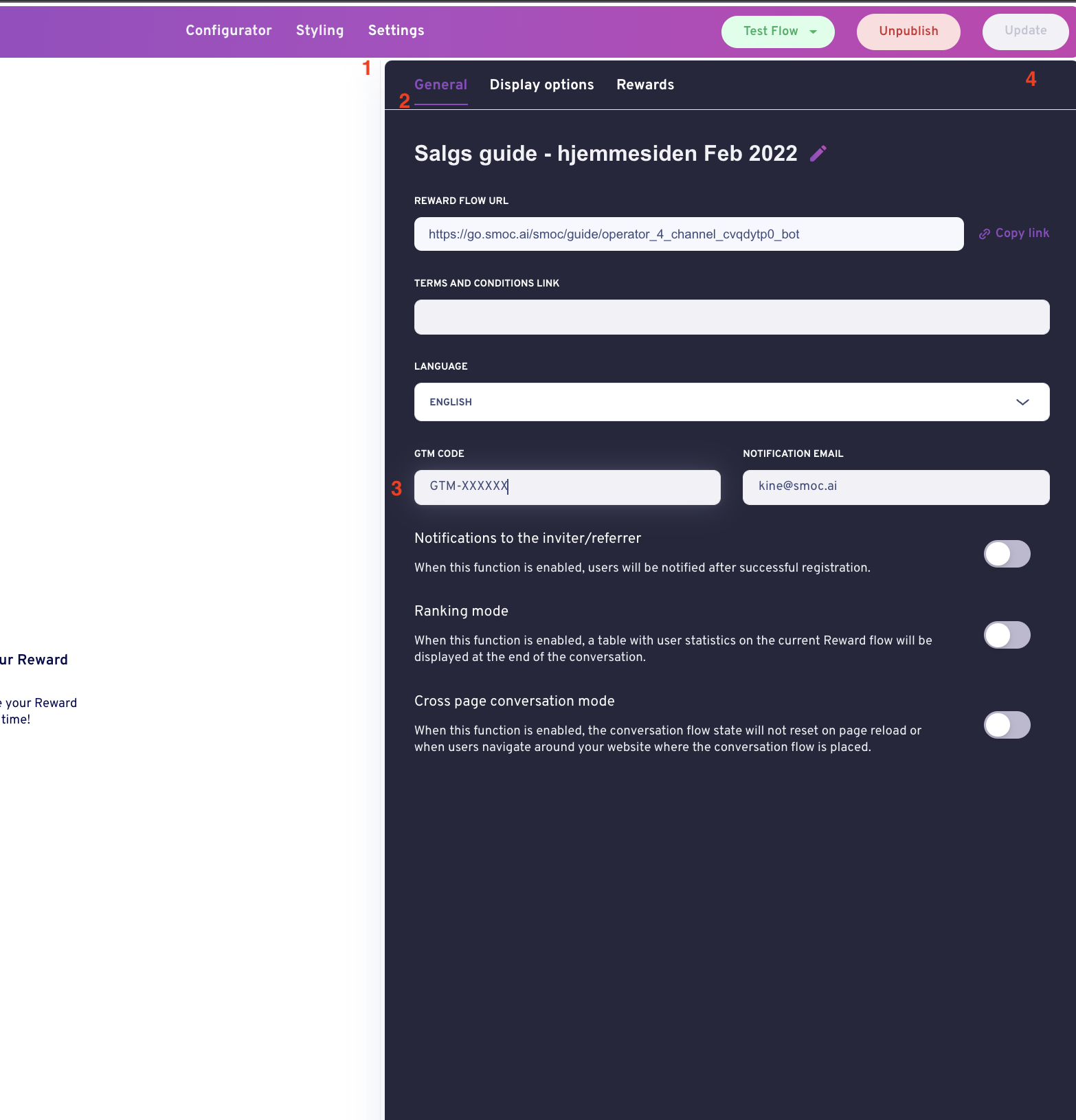
Your flow will now include all the scripts that tag manager for that specific tag contains.